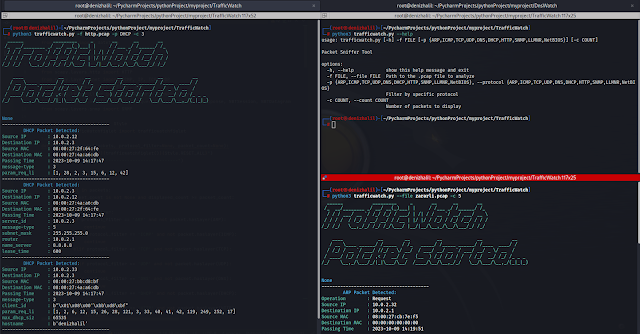TrafficWatch – TrafficWatch, A Packet Sniffer Tool, Allows You To Monitor And Analyze Network Traffic From PCAP Files
TrafficWatch, a packet sniffer tool, allows you to monitor and analyze network traffic from PCAP files. It provides insights into various network protocols and can help with network troubleshooting, security analysis, and more.
- Protocol-specific packet analysis for ARP, ICMP, TCP, UDP, DNS, DHCP, HTTP, SNMP, LLMNR, and NetBIOS.
- Packet filtering based on protocol, source IP, destination IP, source port, destination port, and more.
- Summary statistics on captured packets.
- Interactive mode for in-depth packet inspection.
- Timestamps for each captured packet.
- User-friendly colored output for improved readability.
- Python 3.x
- scapy
- argparse
- pyshark
- colorama
-
Clone the repository:
git clone https://github.com/HalilDeniz/TrafficWatch.git -
Navigate to the project directory:
cd TrafficWatch -
Install the required dependencies:
pip install -r requirements.txt
python3 trafficwatch.py --help
usage: trafficwatch.py [-h] -f FILE [-p {ARP,ICMP,TCP,UDP,DNS,DHCP,HTTP,SNMP,LLMNR,NetBIOS}] [-c COUNT]
Packet Sniffer Tool
options:
-h, --help show this help message and exit
-f FILE, --file FILE Path to the .pcap file to analyze
-p {ARP,ICMP,TCP,UDP,DNS,DHCP,HTTP,SNMP,LLMNR,NetBIOS}, --protocol {ARP,ICMP,TCP,UDP,DNS,DHCP,HTTP,SNMP,LLMNR,NetBIOS}
Filter by specific protocol
-c COUNT, --count COUNT
Number of packets to display
To analyze packets from a PCAP file, use the following command:
python trafficwatch.py -f path/to/your.pcapTo specify a protocol filter (e.g., HTTP) and limit the number of displayed packets (e.g., 10), use:
python trafficwatch.py -f path/to/your.pcap -p HTTP -c 10-for--file: Path to the PCAP file for analysis.-por--protocol: Filter packets by protocol (ARP, ICMP, TCP, UDP, DNS, DHCP, HTTP, SNMP, LLMNR, NetBIOS).-cor--count: Limit the number of displayed packets.
Contributions are welcome! If you want to contribute to TrafficWatch, please follow our contribution guidelines.
If you have any questions, comments, or suggestions about Dosinator, please feel free to contact me:
- LinkedIn: Halil Ibrahim Deniz
- TryHackMe: Halilovic
- Instagram: deniz.halil333
- YouTube: Halil Deniz
- Email: halildeniz313@gmail.com
This project is licensed under the MIT License.
Thank you for considering supporting me! Your support enables me to dedicate more time and effort to creating useful tools like DNSWatch and developing new projects. By contributing, you're not only helping me improve existing tools but also inspiring new ideas and innovations. Your support plays a vital role in the growth of this project and future endeavors. Together, let's continue building and learning. Thank you!"