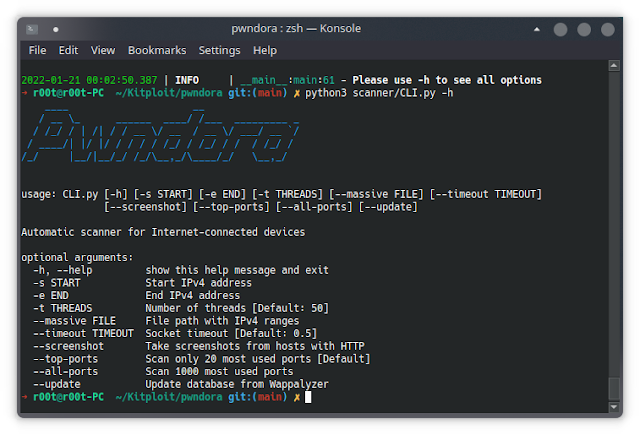Pwndora – Massive IPv4 Scanner, Find And Analyze Internet-Connected Devices In Minutes, Create Your Own IoT Search Engine At Home
Pwndora is a massive and fast IPv4 address range scanner, integrated with multi-threading.
Using sockets, it analyzes which ports are open, and collects more information about targets, each result is stored in Elasticsearch. You can integrate with Kibana to be able to visualize and manipulate data, basically it's like having your own IoT search engine at home.
Features
- Port scanning with different options and retrieve software banner information.
- Detect some web technologies running on servers, using Webtech integration.
- Retrieves IP geolocation from Maxmind free database, updated periodically.
- Possibility to take screenshots from hosts with HTTP using Rendertron.
- Anonymous login detection on FTP servers
Usage
usage: CLI.py [-h] [-s START] [-e END] [-t THREADS] [--massive FILE] [--timeout TIMEOUT]
[--screenshot] [--top-ports] [--all-ports] [--update]
options:
-h, --help show this help message and exit
-s START Start IPv4 address
-e END End IPv4 address
-t THREADS Number of threads [Default: 50]
--massive FILE File path with IPv4 ranges
--timeout TIMEOUT Socket timeout [Default: 0.5]
--screenshot Take screenshots from hosts with HTTP
--top-ports Scan only 20 most used ports [Default]
--all-ports Scan 1000 most used ports
--update Update database from Wappalyzer
Examples
If this is your first time running, you should use the --update argument.
Scan only a single IPv4 address range:
python3 CLI.py -s 192.168.0.0 -e 192.168.0.255 -t 150 --top-portsScan from a text file with multiple IPv4 address ranges:
python3 CLI.py --massive-scan Argentina.csv -t 200 --all-ports --screenshot If you use an excessive amount of threads, some ISPs may detect suspicious traffic and disconnect you from the network.
To-do list
- Command-line interface
- Execution time in terminal
- Logging module implementation, for exception handling
- Massive and automatic scanning
- Default FTP login detection
- Automatic download of IP ranges by country
- Web technologies detection
- Web application vulnerability scan
- Find domains associated with IP
- Build image with Docker
- Honeypot detection
- RDP Screenshot
Requirements
pip install -r requirements.txt
Contributing
Pull requests are welcome. For major changes, please open an issue first to discuss what you would like to change. Please make sure to update tests as appropriate.